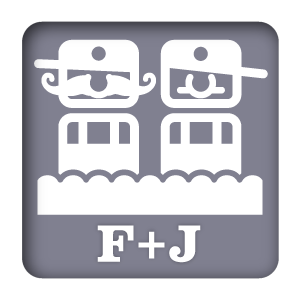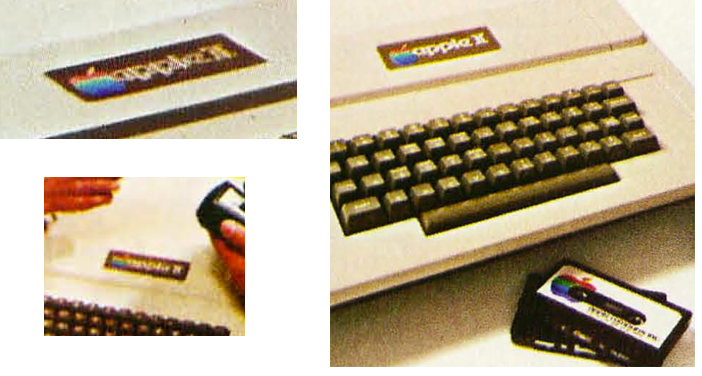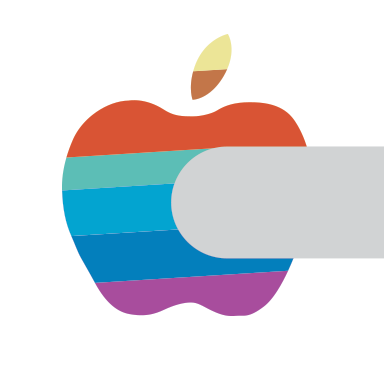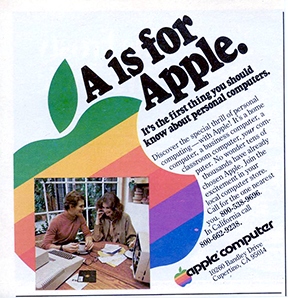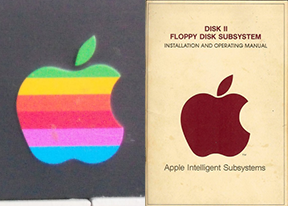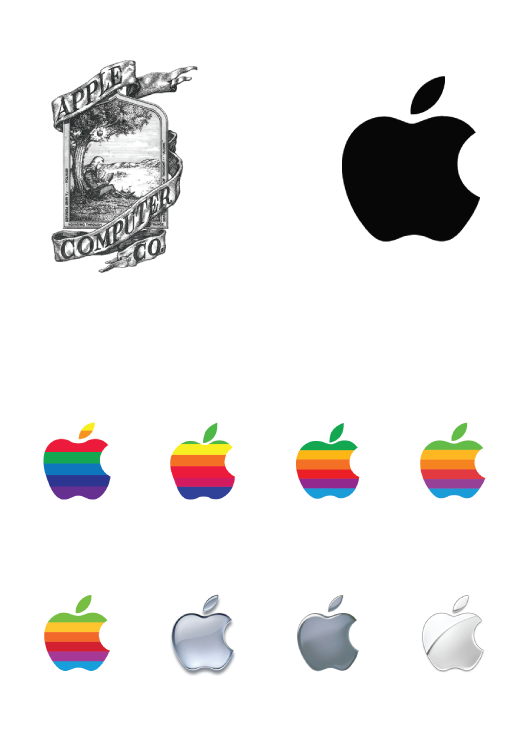Apple hasn’t revolutionized an industry for nearly three years now, so it’s completely rational to say the company has lost it’s drive for innovation, and will soon go out of business. It was a good run. Hail Samsung and Google. Have you seen those Google Glasses? Pretty spiffy. Hard to beat that. Seven inch phones. Yeah, baby.
They’ll just shutter the stores and apologize to Google and Microsoft for all the trouble they’ve caused. Apple.com is available at GoDaddy. Intel can start making those chips that run hotter than the face of the sun again. Tim can get his job back at Compaq. Like the sands through an hourglass, so are the days of our lives.
But maybe, just maybe, something’s happening at Apple.
When listening to Apple’s April financial conference call, it was interesting to hear Tim Cook refer to Apple as “Hardware, Software and Services.” That was new. Apple has never identified itself as a services company. So, it seems that this last gasp of innovation may be coming in a new form. In services. Is that Apple’s next big thing? So it’s time to ask, again: What is iCloud?
Oh God, Not the Cloud Again
Cloud services do not inspire excitement. Google even suffers here, and distance themselves from any categorization as a “cloud services” company, even though that’s exactly what they do. Being pinned with the term “cloud” seems to cloak a company in ethereal dullness. Even the jazziest of jazz hands cannot energize cloud services. But like a lot of things Apple has gotten involved in, the landscape may look uninteresting for now, but Apple has a knack for taking a lackluster product market and eclipsing everyone’s expectations.
Fine… Whatever… What is iCloud?
It’s not an anachronistic question as it first sounds. For most people, they feel like they already know what iCloud is – it’s the successor to iTools, .mac and MobileMe. A collection of modest sync services, and some other knick-knacks here and there. It also has a history of technical issues and disappointment. As such, it carries a hint of futility unique to the Apple product family. Kind of an add-on and after-thought. At best, people may see it as a keep-up-with-the-competition product.
It’s not a product, though, is it? It’s a service. However, it’s currently being branded like a product, because that’s what Apple’s good at. The best at, really. Still, iCloud is not something you can buy. There’s no boxed product, there’s no download. There’s no material “thing” that embodies iCloud. That makes the world’s most successful product marketing company look awkward when they talk about it.
As apple.com says, “iCloud stores your music, photos, documents, and more and wirelessly pushes them to all your devices. Automatic, effortless, and seamless — it just works.”
After having personal experience with selling .mac and MobileMe, I can tell you first hand that Apple does a poor job marketing their internet services. They’re brilliant at marketing physical products, but they aren’t as certain with services.
They prove this by using the same, lengthy, pedantic graphic they’ve used for six years when describing MobileMe. You’ve seen it. Devices below, cloud above. Documents beam up, documents beam down. In talking about products, Apple has long followed the axiom that you talk about the benefits to a consumer, not the tech specs. The cloud graphic feels like tech. It feels like they’re showing me the wiring inside the box.
They also can’t describe what iCloud does in a single, straightforward sentence. That apple.com blurb above is two sentences, lots of words, contains five commas – and a dash. It isn’t very concise.
Reset
Let’s wipe our minds of what iCloud is “supposed to be” based on expectations and the history behind it.
Time for a new tagline. Here’s what iCloud is in a catchy phrase that’s easy to remember: “Everything.”
Your phone, your tablet, your desktop, your music player, your camera and your TV all share the same things. It virtualizes your computing experience and environment. No longer do you have to associate data with the computer it’s stored on. It provides the full Apple experience.
It’s got everything.
That’s what iCloud is.
Story Time
Back in 1997, the buzzword of tech was something called “Network Computing” whereby the PC would just be a dumb terminal, and all the data, programs and processing would take place on servers. The promise was cheaper computers, but the drawbacks were numerous: the internet couldn’t support the bandwidth, users didn’t like giving up that kind of control, and then everybody got uncomfortable with the concept of paying for the subscriptions that would be required to have access to your own data.
The idea never caught on. But for at least two years, the trade writers and pundits couldn’t stop talking about the subject. You know how that goes, once the tech press has a bone in their teeth, they won’t let go. You couldn’t go five minutes without hearing the term “Network Computing” and “wave of the future” jammed into the same breath. It was really very tiring. After two years of it not happening, they gave up.
At the time, Apple was thought to be preparing a “Network Computing” Mac, and many thought the original iMac itself was a “Network Computing” Mac. The “i” in iMac was explained as standing for “internet,” after all.
It seems certain that Apple developed some ideas and worked up some concepts, but no product ever hit the market. Apple has a long history of making sure users retain their own data, best exemplified by the continued adherence to purchasing music over streaming it. One could assume that this philosophy is why Apple never made a networked computing product. That, and the technical hurdles. Getting everyone off 56K dial-up was no small task back in 1997.
Now, we return to the present. Or, at least, when this was written. Close enough. Today, we’re still trucking around the bulk of our data on our hard drives. But ever so slowly, we’re putting more on the internet. Just a file at a time to begin with. We were emailing around files one by one at first, now we have Google Documents and Dropbox to store larger sets of files.
But then we get to iCloud. On iCloud, we store our iTunes music library and everything we’ve purchased through iTunes. That includes Apps. Or as us old-timers call them, programs. Plus, we store our photos through iCloud, Instagram or Facebook. On iOS, we store documents. All of the sudden, we’ve got the meat of our data in the cloud.
A Hard Drive in the Cloud
So, it’s just a hard drive in the cloud, right? As stated explicitly during the iCloud introduction, Apple believes it is “so much more.”
It’s hard to see beyond the storage feature of iCloud, but if you squint hard enough, you can start to make it out. First, you’ll notice the inclusion of app downloads. Not to be confused with the black sheep feature of iCloud, app-specific data storage.
Not to point out the obvious, but apps are not data. In the abstract sense, yes, of course they’re made of ‘data,’ but apps are naturally segregated by users and operating systems from data. So why put them in the the cloud? Was the world really begging for online app storage?
The next thing to look at is the app-specific data storage, or “core data” as it’s become known. Now, as Apple claims, you can transfer settings and files between devices and retain everything from one device to another. Granted, it doesn’t work very well at the moment, but they’ll get it right. So, today, the promise is that you can use any existing device to your specific preferences. Tomorrow, you could just as easily not download the app or the data and have it run back on the server. That’s what we called “Network Computing” a few paragraphs ago.
So there’s this whole virtualized aspect to our modern computing experience that’s just a single step away from being run on a server or “in the cloud” instead of on a local device.
As a case study, let’s look at the way iTunes works. Of all the aspects of iCloud we’re using today, we use the iTunes features more than most. The iTunes Match service creates a big cloud drive for our music collections. Our purchase history is stored in iCloud as “iTunes in the cloud” for music, movies, TV and books and the files can be downloaded at any time.
Try looking at iTunes as a hybrid Network Computing setup. All the media you need is on the cloud, and is available on demand. It’s played locally, often as it downloads, but taken from the network.
Additionally, have you noticed that most of the iTunes store is accessible by using a web browser? You have to go to the iTunes app for purchase and download, but the bulk of the store can be currently accessed from any browser.
Is that the next step we’ll see for iTunes? Will iTunes go all-cloud? It feels like that might be the case, soon. It certainly seems like Apple has been building up to it. But it hasn’t happened.
Apple is committed to local processing, aka apps, to make iTunes function.
Look Alive, HTML 5!
Okay, but we’re still talking about storage. What about the rest of the cloud, like web apps? By my account, Apple made a huge internal effort towards the web as an app replacement in the late-2000’s. We even got a sophisticated email app in MobileMe. Then they walked away from it, and the people involved moved on. The SproutCore project and the Hype project both came from people who had then recently left Apple, if you remember. Other clues are the way the company has made big investments in speeding up JavaScript, and of course the development of the Safari browser itself. Apple was alls et to go HTML 5 in a big way.
So why haven’t we actually seen Apple web apps? Well, we do have iCloud mail, and a richer apple.com site, but aside from that, the cupboard is bare. Apple has seemingly made the internal assessment that HTML 5 is not ready to run a full-featured, rich user experience. This isn’t a shock, as Apple is probably as picky a company that exists when it comes to the user experience. What is a shock is that Apple seems to be the only ones who have figured this out. Browsers cannot replace apps.
Billions of dollars are being invested in browser-based web apps, and at the head of the push is Facebook. They, more than anyone else, have invested both financially and structurally in the web as the platform. Tellingly, they also have started development on apps and even devices. Google has done much the same thing.
Apple’s assessment is that apps should be local, but data can be held in the cloud.
For the Third Time, What is iCloud?
Apple has a bad rep when it comes to the cloud. Lately, the common “wisdom” of the tech punditry is that Google “gets” the cloud, while Apple doesn’t. Apple understands the cloud just fine. What limits them is the infrastructure needed to deliver the cloud as they want to deliver it. They don’t want to deliver a Google experience, they want to deliver the famous Apple experience.
Billions of dollars are being spent building one of the largest networks of server farms in the country, across several states. However, for whatever reason, analysts and pundits are overlooking this server build-up by Apple. Maybe there’s a belief that it takes these servers to run iTunes downloads or something, despite the fact that Apple runs iTunes fine today without giant server farms. Ten years ago, Apple ran iTunes out of a closet in Cupertino.
So what do you need multi-billion-dollar investments in server farms for, if not to power an exponential increase in Apple’s cloud capabilities? Steve Jobs didn’t make iCloud his last product introduction because he wanted to keep up with Google. iCloud, as Tim Cook has said, is a strategy, not a single product. It’s not a sync service for calendar appointments or photo sharing. It’s a much bigger strategy than MobileMe ever was, and a grander strategy than Google can ever achieve.
So Spill It, Nostradamus
Apple wants to take all data and all apps into the cloud, to some degree. They want to run OS X at the base level of a device, and as a conduit for cloud data, moving the iOS interface as part of iCloud. They want to make the Apple experience a networked experience. The plan is to make iCloud function as an OS.
How do you make iCloud an OS, and more importantly, why? Well, you aren’t going to make iCloud a conventional OS in terms of it being fit to run a physical device. However, it will have APIs and a file system similar to any definition of a traditional OS.
As to the ‘why’ question, it’s the best way for Apple to deliver it’s software assets. By assets, I mean iLife, iWork, Final Cut, Aperture, Logic and even iOS and Mac OS.
By buying a device, a user will have access to the Apple software portfolio, and access to OS updates. The setup is likely very similar to Adobe’s Creative cloud, a service that has proven successful and profitable. After one year, Adobe is dropping boxed software and going all-cloud. They’ve seen the future. It’s also worth noting that Apple has recently hired the executive in charge of Creative Cloud from Adobe.
Apple’s software is top-tier in almost every category they make software in. iWork is the only real competition for Office, and by itself extremely valuable. iLife, even years in, has no serious competition as a consumer media editing suite. Mac OS is the best “pro” OS, and iOS is the best mobile OS.
Now, if you add in a more sophisticated sharing and collaboration system, where anyone with an Apple device can be guaranteed they can edit and/or view shared media and documents, and you suddenly have a new standard in collaboration far more appealing than Google’s web experience. It will be easy to use, it will work online or offline, and it will have Apple’s consumer clout behind it. One iCloud account gives you everything.
So a user not only buys a device, but they buy Apple’s software. Matching their superior hardware with superior software is what Apple is at it’s core, and ensuring a stable ecosystem of Apple apps for all users is the next stage in the Apple experience.
Now, let’s bring iTunes movies and music back into the picture, then add the next stage, which is likely iTunes radio and books. Over the horizon will be Apple TV. With all these features, iCloud doesn’t look quite as anemic as it does today, does it? It’s also moved beyond syncing to being its own computing environment. The device is no longer the master of data, it’s the cloud that’s in control and the device is taking it’s cues from there.
And Beyond
Fast forward ahead even further. In time, you could see an entirely new way you use your device. Local devices will essentially load entire apps from the cloud, like they do now, but will delete apps when local space is needed, and then re-loading them on demand. It will do the processing locally, and store large assets on the device, but it will load the executable code from the cloud. This way, apps will always be up to date and can off-load some tasks to the server hardware for processing. No longer will the processing power of the device dictate what can be run, and the storage space a limit on how many apps you can run.
A good example would be a spreadsheet. In this distributed internet computing model, you can change the data locally in a cell, and do quick, simple math. But large sorts or huge, complicated recalculations might happen remotely. It lets a mobile user have a desktop-like engine, and save on battery life in the process, since the local device won’t be stressed. When the user moves over to another app, the device freezes the spreadsheet and loads it’s saved state into the cloud, like a memory page swap.
2,700 Words Later
What iCloud will ultimately be is the operating system for users. OS X is, and will continue to be, the low-level and local OS in control of the silicon. Users, though, will be working through software delivered and maintained by iCloud.
That’s why iCloud is not a product, but a strategy. It’s a strategy to eclipse the competition, specifically Android, and deliver the kind of software that Google can’t. Google is not in a position to give users the experience that Apple can. Both in terms of ease of use and in terms of data privacy.
The service itself may be nothing new, in terms of the nuts and bolts of what iCloud is. There are certainly services and cloud ecosystems that match or beat the pieces of iCloud. Once again, though, Apple can offer a polished, easy way of taking advantage of all the things cloud computing can offer. They can do this as a behind-the-curtain service, and shield the customer from worrying about any of the tech behind it. It’s the next big Apple innovation, and bigger perhaps than anything they’ve done in years.
That’s what iCloud will be. Stay tuned at WWDC.