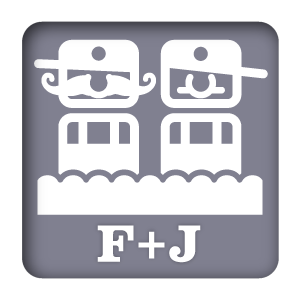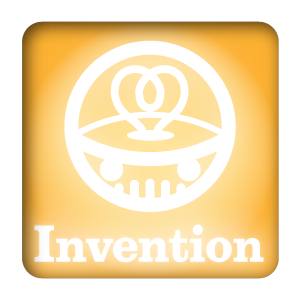I’m slow on the draw. When an event happens, I tend to think of taking a picture of it usually a second or two late. When I’m lucky, I can grab my iPhone and have it ready for an event, but then fiddle with the controls to get it open. Even the camera option on the lock screen is too slow for me. I need photos taken instantly. No fuss.
This fall, when the space shuttle toured the west coast on the back of a 747, it was scheduled to show up around my city. I waited outside my apartment and hung around for a few minutes like I was causing trouble, hoping to get lucky, and was shocked to see the plane headed straight for me, just a few hundred feet off the ground, basically on an attack vector for where I stood.
Here’s the picture I took.
Cool, huh?
I’m not sure where the plane was at this point, either it hadn’t yet arrived, or it had just passed. All I know is I couldn’t see the display because of glare, and pressed the button when the phone was pointed directly at the shuttle. I heard it click, even through the thunder of the engines. Somehow, I missed it. Given what I saw with my own eyes, and the photos I’ve seen of the shuttle from the tour, I missed out on what was probably the coolest shot of my lifetime, and possibly the best shot taken of the shuttle tour.
How the hell did I miss something as large as a 747 carrying a freaking space shuttle, heading straight for me at low speed? Either my incompetence in photography is beyond human comprehension, or the iPhone let me down. Now I’ll admit that I am not vastly experienced with taking iPhone pics. I don’t take a lot of photos in my life, but I have been using the iPhone since it was introduced, so I do know what I’m doing.
Sure you do, sport
Let’s go with the “iPhone let me down” theory. To the best of my reasoning, I was on time pressing the button on my iPhone 4S, and it took its sweet bippy time taking the shot. I think I had HDR on, not understanding how that might slow the response down.
So what would have prevented this? Well, the iPhone should have guessed when I was going to take the photo. It should have known.
And would like it to powder your bottom, too?
We are talking about a computer, after all, and it can be smart. Or, at least, smarter than a mechanical camera.
First of all, why am I even pressing a button in the first place? The camera shouldn’t have to wait for my slow finger to start taking a snap. The moment I activate the camera app, it should start taking pictures. We have no film to waste or flash bulbs to burn out. It just starts to take photos, and when it gets my finger input, it discards the photos taken a couple of seconds ago, and saves several snaps taken in the seconds before, through the instant after, I press the photo button. Then, when I look at the single “picture” I took, there are several variations to choose from, covering a span of time from before to just after. This makes sure I get the one shot I want, even if some are totally screwed up and out of focus.
That sounds easy enough, though I’m sure it isn’t. Saving a photo is a lot of data and can’t be done instantly. But let’s assume that when I have the camera app active and I’m taking a picture, that’s vital to me. The most important thing in the world at that moment. It should get all the system resources it needs.
That’s it?
Come to think of it, why do I even have to indicate I’m activating the camera? The phone can figure this out, too.
Using a camera has a very distinct motion to it. I pick the camera up, turn it on, level it sideways and hold it still as I can. So from my pocket, I’m quickly lifting it two or three feet up, hitting the power button, turning it sideways, then holding it still, and usually straight. The iPhone should automatically recognize that action as a camera activation. I can’t think of any other reason that I’d put the phone through the same sequence of motion under regular circumstances. Maybe I get trapped in the clothes dryer or fall down some stairs, but otherwise, that is a unique action.
Once the phone detects this action, it starts taking pictures. Just like the suggestion above, it starts to take photos without me even indicating on screen that’s what I want to do. If the camera app is then manually activated, the phone is aware that a photo session is underway, and starts to save the photographs. If the photo app is not activated, say within five or six seconds, it then shuts down the photo taking process, interpreting it to be a false alarm.
This way, whenever I want to take a photo, all I have to do is pick up my phone and position it, then the camera starts taking pictures. I don’t have to worry about my slow finger or juggling the phone and trying to activate app at the same time – it’s already going. No doubt, like my suggestion above, this will result in some out of focus and useless pictures, but I would much rather have that choice to make rather than lose the moment.
The downside would be that I can’t use this automatic function with a flash, because I wouldn’t want the flash going off on a false alarm. I also might accidentally activate it while using another app and everything suddenly slows down. This function could drain the battery as well, if a false activation goes off repeatedly.
What about movies?
This same photo-taking detection logic can also be applied to movies. In fact, you might skip the still picture taking altogether, and just have the camera start taking motion video. It saves two or three seconds of the video, and then let you skim across it to pick out still frames to get the pictures you want. There is some thought out there that still photography is going to be supplanted by video photography, and still photographs will just be taken from video. That would work with this concept exceptionally well.
I think these features would make photo taking with the a phone even better, never missing a shot. It’s also a marketable feature everyone can use. I’ll write some Apple tagline copy to kick things off:
“Never miss a shot again with your iPhone.”
“Take photos of the future with your iPhone.”
“With the iPhone, you can’t miss a space shuttle flyover, like this idiot did.”
“Seriously, a 747? You missed that?”
4/11/13 Note: I’m told Blakberry has a time-shift feature much like I describe in the first part, which they announced about three months before I published this. This has been a long-standing idea I’ve had for a few years, though.