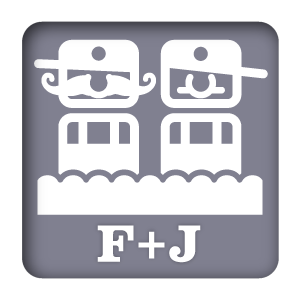I have an extensive iTunes Library, with about 23,000 music tracks. I’ve been buying CDs since the mid-80’s, have digitized all 3000 of them and I’m now digitizing my 500 vinyl records and 100 cassettes. In addition to that, I’ve purchased 2600 tracks from the iTunes Store.
So, as you might guess, managing that library has become mighty important to me. My smart playlist system is crazy sophisticated. When iCloud and iTunes Match came about, I was the first in line for it. Overall, I’ve been satisfied with the service, but the one thing that’s consistently puzzled me was seeing the smart playlists I made on my computer going totally out of whack when I got them on my devices.
What what happening to my precious, precious playlists? First, iCloud playlists can’t reference other playlists. That accounted for many of my issues, but there were still playlists that didn’t work right. Well, after a bit of testing, I figured it out – iCloud doesn’t use all the fields available in the iTunes desktop app. Also, some fields are inconsistent and buggy. So here’s a list of what iTunes fields are “seen” by iCloud. If you want your smart playlists to transfer to iCloud, only use these fields:
Album
Album Artist
Album Rating
Album Artist
Bit Rate
Comments
Compilation
Composer
Date Added
Disc Number
Genre
Grouping
Name
Purchased
Sort Album
Sort Album Artist
Sort Artist
Sort Composer
Sort Name
Time
Track Number
Year
Here are the fields iCloud can’t see:
BPM
Category
Checked
Date Modified
Description
Kind
Last Played
Last Skipped
Location
Plays
Sample Rate
Season
Show
Sort Show
Here are the fields that don’t apply to iCloud, and can’t be used:
Artwork – The desktop app uses this a a boolean art/no art, but iCloud can’t
iCloud Status – Since you’re on iCloiud, it doesn’t apply
Media Kind – Analytical, not actually data
Playlist – Playlists referencing other playlists don’t transfer
These fields are inconsistent, and appear to be either buggy or not fully implemented:
Rating – Inconsistently transfers
Size – This result seems to vary
Skips – The count doesn’t reflect actual skip data